The Ultimate Printer Cartridge (Toner & Ink) Buying Guide
Posted by Rob Errera on 09/30/2022

Your printer is hungry! What should you feed it when it's feeling empty? Our Ultimate Printer Cartridge (Toner & Ink) Buying Guide will show you!
What Kind of Printer Do You Have?
HP? Brother? Canon? Before you buy new cartridges for your printer, you will need to know the brand and model number.
More importantly, you’ll need to know if you have an ink-jet or a laser printer. We will go into detail below, but if you want to learn more about inkjet and laser printers, check out our blog Inkjet vs Laser: What Is The Difference Between Inkjet and Laser Printers?
In addition, you may find The Toner Buzz Guide to Printer Brands and Models helpful when researching printer brands and models.

If your printer cartridges are small and filled with liquid, you have an inkjet printer. Congratulations!
What Is the Difference Between Ink-Jet and Laser Printers?
Inkjet printers use liquid ink to print images, while laser printers use dry toner. Ink cartridges for printers are usually small enough to fit in the palm of your hand, while toner cartridges are much larger, about the same width as your printer.
If your printer doesn’t state on the outside if it is an inkjet or a laser printer, you can open the access panel and check out the cartridges inside.
Small cartridges filled with liquid are ink; you have an inkjet printer. You have a laser printer if your cartridges are long, thin, and rectangular.
You can learn more about the difference between ink and toner in our article Toner vs Ink: Everything You Need To Know.

Long cartridges filled with powdered toner are used in laser printers.
How Do You Know When To Change the Ink or Toner?
Your printers will let you know, usually in the form of a “low ink” or “low toner” warning message on the printer itself.
In addition, you may start to notice your prints getting faint or blotchy. This is another sign your printer needs a new cartridge.
How Do I Know Which Printer Cartridge I Need?
There are several ways to determine which cartridge your printer uses.
First, check your printer’s user manual. The type of cartridges your printer needs will be listed there.
Also, you can pop the empty cartridge out of your printer and check the information printed on the cartridge itself. The cartridge type and model number will be listed there.
In addition, you can always look up your printer model on the manufacturer’s website to determine what kind of cartridge your printer takes.
What Are XL Ink Cartridges?
XL, or high-capacity cartridges, contain more ink inside and can therefore print more pages before running out.
High-yield XL cartridges cost more than standard cartridges but are a better value in the long run and can help lower your overall print costs.
- Learn more! Read Printing Costs: How To Accurately Calculate Your Printing Costs Per Page.
- Want to know even more? Check out this article entitled All About Printer Ink: Everything You Need To Know.
The same idea applies to toner cartridges. You can print nearly three times as many pages with a high-yield toner cartridge compared to a standard toner cartridge.
If you own a Brother laser printer, read on to discover how to save money on Brother toner cartridges.
You can learn more about XL ink cartridges and high-yield toner cartridges in our article What is the Difference between Standard and High-Yield Toner Cartridges?

A message on the front of your printer will let you know when it’s time to change the cartridge.
Does Printer Ink Dry Out? How Long Does Printer Ink Last?
Printer ink cartridges do have an expiration date listed on them. After the expiration date has passed, the ink starts to break down, and the quality of your prints may suffer.
Ink cartridges also dry out over time. This is especially true if you have an inkjet but don’t print very frequently.
The ink inside the cartridges will dry out over time, and the cartridges will need to be replaced.
Want to get more out of your ink and toner cartridges? Keep your printer and your cartridges clean and properly stored! Inkjet owners — clean those printer heads!
Read further to learn How to Get Ink and Toner Cartridges to Last Longer.
How To Choose a Toner Cartridge
You don’t choose a toner cartridge; it chooses you.
Not really. Choosing the correct toner cartridge depends on knowing what kind of cartridge your printer uses. There are a few ways to accomplish this.
- Take out the old empty cartridge. What is the model or product number listed there?
- Dig out your printer manual and determine what kind of cartridge you should use.
- Use an online tool to determine what kind of cartridge your printer needs.
We urge using original OEM cartridges (more details below) will narrow your cartridge choices down to those offered by your printer manufacturer.
Beyond that, your only options are colored toner or black toner and standard or high-yield cartridges.
You may find our article Practical List of Laser Printers with Cheapest Toner, helpful in keeping your printing costs low.

When your ink runs low, it’s time to change the cartridge. Squeeze the tab on the front of the cartridge to lift the empty cartridge out of the printer.
How To Check Ink or Toner Levels
There are usually two ways to check your printer's ink and toner levels.
- Through your printer’s front control panel.
- Through diagnostic software accessed via a connected computer.
To check your ink levels through your printer’s front control panel, locate and click on Settings, which are often represented by a gear icon.
Settings may be found under your printer's preferences. There should be diagnostic tools to check ink or toner levels, clean and align print heads, and other printer maintenance tasks.
Select “check ink/toner levels” to see how much ink you have left in your printer cartridges.
To check your ink or toner levels through diagnostic software access via a connected computer, open the control panel on your computer and select Printers and Scanners.
If your printer is connected to the computer via a USB cable or a wireless network, it should appear in your list of available printers.
Select the printer you are interested in, and click “check supply levels” to see how much ink or toner remains in your printer cartridges.
Our article How to Check Printer Ink and Toner Levels (By Brand and By Platform), goes into more detail about monitoring your ink and toner levels.
Printer Ink and Toner by Brand
Let’s look at printer ink and toner by brand.
The major printer manufacturers are:
Each manufacturer designs ink and toner cartridges for specific printer models. That’s one reason printer cartridges are so expensive!
It’s also one of the main reasons you should stick with OEM ink and toner cartridges.
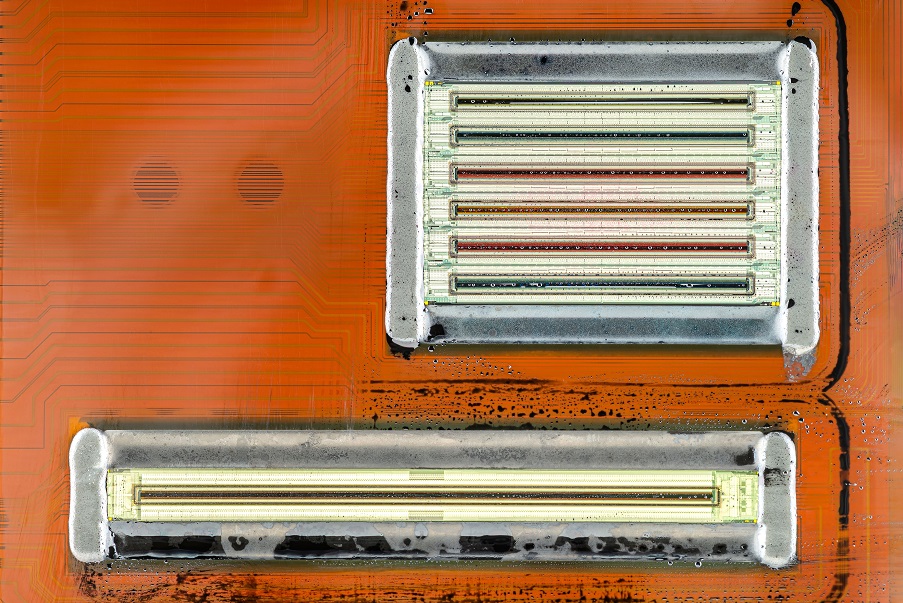
Yuck! Clean the print heads on your inkjet to maintain print quality and get the most life out of your ink cartridges.
Ink and Toner by Printer Model
Let’s look at ink and toner by popular printer models.
Ink for Popular HP Printers:
Toners for Popular HP Printers
- HP Color Laserjet Pro MFP M477
- HP Color Laserjet Pro MFP M377
- HP Color Laserjet Pro MFP M452
- HP Laserjet Pro 400 Color MFP
- HP Laserjet Pro 300 Color MFP
Ink for Popular Canon Printers
Toners for Popular Canon Printers
Ink for Popular Brother Printers
Toners for Popular Brother Printers
Ink for Popular Xerox Printers
Toners for Popular Xerox Printers
Toners for Popular Samsung Printers
Ink for Popular Ricoh Printers
Toners for Popular Ricoh Printers
Check out Top Rated Toners: Who Wins the Printer Popularity Contest? to learn more about bestselling toner cartridges.
Advantages of OEM Ink and Toner
Ink and toner cartridges are expensive, sometimes costing more than the actual printer! It’s tempting to buy third-party, compatible cartridges for your printer to save money.
But that’s a short-sighted view. Compatible cartridges are notorious for:
- Cartridge failure
- Low page yields
- Poor image quality
In some cases, poorly manufactured cartridges can even damage your printer.
We strongly recommend using OEM cartridges, which the manufacturer specially designs to work with your specific printer model.
Genuine OEM cartridges deliver the best print quality and most accurate page yields.
This article Toner Cartridges - Genuine OEM vs. Compatible vs. Remanufactured, takes an in-depth look at the differences between genuine and compatible toner cartridges.
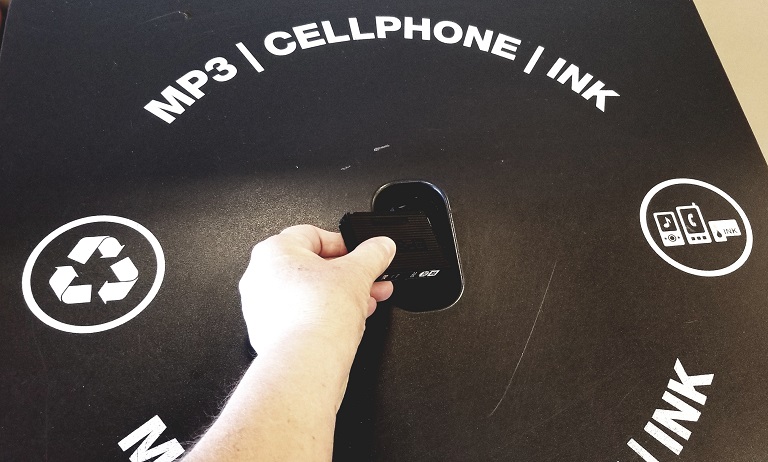
You can recycle ink and toner cartridges at most office supply stores.
 Calculating arrival date
Calculating arrival date









