How To Save On Brother Toner Cartridges
Posted by Rob Errera on 06/10/2023

We get it. You love your Brother laser printer. That thing has faithfully cranked out everything from your kid’s book report to the resume that landed you your dream job. It’s a good printer that works when and how it should.
But Brother, are those replacement toner cartridges expensive!
Shake-n-Save
The best way to save on Brother toner cartridges is to get as much life out of those cartridges as possible.
Is your laser printer giving you a “toner low” message?
Try the most popular Brother printer low toner override method!
Pop that toner cartridge out, give it a bump against the palm of your hand, and shake it for 30 seconds.
The dust inside a toner cartridge can sometimes stick together and clump up. The “bump and shake” method will usually free that clumped toner and allow the printer to “see” the actual level of toner left in the cartridge.
Even if the “printer toner low” message remains, you’ll still get more printed pages out of your cartridge if you loosen up the toner dust inside.
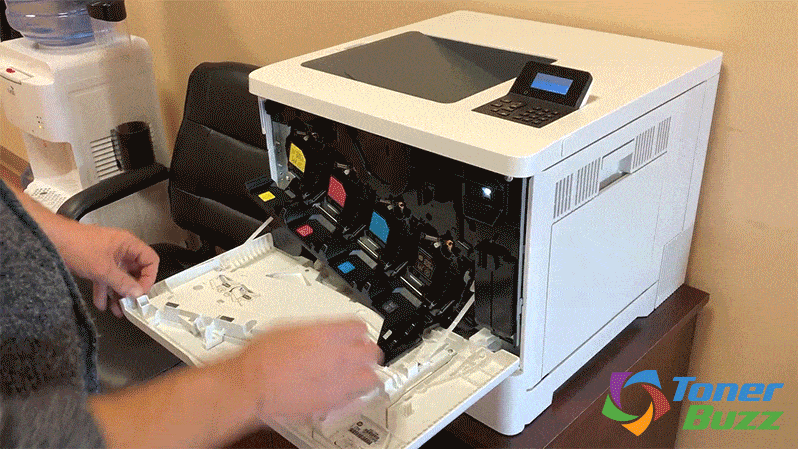
Pop it back in and see if the message goes away.
Pop Out, Push In, Unplug
A simple trick on many Brother printers showing a “low toner” warning is to simply pop the cartridge out of the printer, wait a moment, and push it back in.
This resets the printer memory and tells the machine to “look again” at toner levels. This can allow you to get more out of your Brother toner cartridge.
Want an even easier trick? Reset your printer by turning it off and on again, or unplug it, and plug it back in. Simple is good.
Tick-Tock Toner
Unlike ink cartridges, toner never really expires. However, it's important to note that over time, toner can degrade, which may result in reduced print quality.
While toner itself doesn't have a strict expiration date, it is still advisable to use fresh cartridges for optimal performance.
Toner that has been stored for an extended period or exposed to unfavorable environmental conditions may clump or settle, leading to uneven distribution and potential printing issues.
To ensure the best results, it's recommended to purchase and use toner cartridges within a reasonable timeframe, and store them in a cool, dry place.
Stock up if you find a bargain on cartridges--your toner won't go bad. If you want more life out of your toner cartridge, keep an eye on those toner levels, and “think before you print.”
Do you really need a hard copy of what’s on your computer? Can you email the information instead, or send a link via text? Pre-planning your print jobs will ultimately save you time as well as paper, ink, and toner.
Keep It Clean
Toner cartridge efficiency suffers if your printer is dirty or dusty.
You don’t have to be fastidious about keeping your printer clean; dusting it regularly and performing a nozzle check each time you change a cartridge should be enough.
But if you have the time and energy, a detailed cleaning never hurts.
Tale Of The Tape
Some Brother printer ink cartridges have sensors along their housings. It might look like a tiny hole on an otherwise solid design.
This sensor tells the printer that there's no more ink. In turn, the printer won't operate until this sensor deactivates.
If you want to know how to get more ink out of Brother cartridges, a simple trick involves electrical tape.
Use a small piece of tape to cover this cartridge sensor.
Activate the printer, and see if it recognizes the toner level.
Some Brother printers respond to this strategy so trying it will be the only way to find out if it's successful.
Buy Genuine Brother Toner
Try as you might, you’re going to have to replace that toner cartridge eventually.
Don’t give in to the cost-saving temptations of imitation toner!
Non-OEM toner cartridges can leak, cause paper jams, and produce poor quality pages... if they work at all.
Stick with genuine Brother toner cartridges to keep your printer running smoothly.
As Brother says, “not all ink and toner is created equal” .
They’re right, and it pays to buy the best when it comes to replacement inks and toners.
But, if you clean and maintain your cartridges and components, your Brother printer will keep on chuggin’ for years--and reams--to come!
Check also:
 Calculating arrival date
Calculating arrival date









