Brother Cannot Detect Toner Cartridge (How To Fix)
08/31/2023
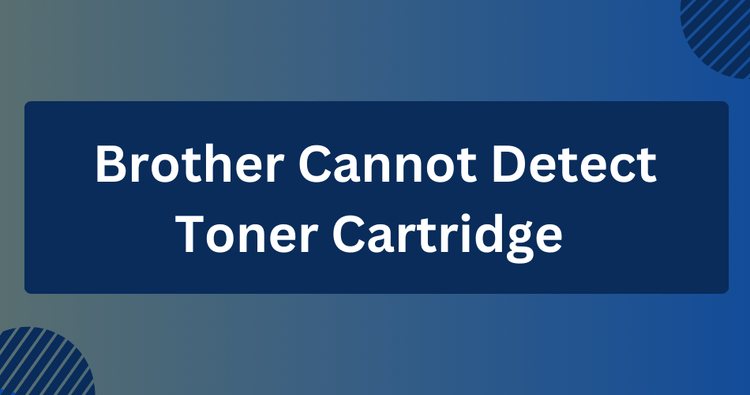
✅ Quick Answer:
To fix "Cannot Detect" errors on your Brother printer, reinstall your cartridge or drum and check for any dirt or debris.
If the problem continues, it's recommended to replace the Brother toner cartridges with new ones.
What Is "Cannot Detect" Error
The "Cannot Detect" error message on your Brother printer typically indicates issues with the toner cartridge or drum installation.
This error can occur due to some reasons:
- Installation Problems: Make sure that the toner cartridge and drum are securely placed and correctly locked into their designated slots in the printer.
- Dirty Contacts: Dust and contaminants on toner cartridge or drum unit contacts can lead to the Cannot Detect error by disrupting communication with the printer.
- Compatibility Issues: Using non-compatible toner cartridges or drum units can trigger this error. Use genuine Brother toner cartridges and drum units designed for your specific printer model.
Fixing Cannot Detect Brother Toner Issue
Follow these steps to solve the issue:
Reinstall the Toner Cartridge
- Turn off the printer and unplug it from the power source.
- Open the front cover and carefully remove the toner cartridge and drum unit.
- Check the cartridge and drum for any packaging material or protective covers that may not have been removed.
- Reinstall the toner cartridge into the drum unit until it clicks into place, and then reinstall the drum unit and toner cartridge assembly into the printer.
- Plug in and turn on the printer, then check if the issue is resolved.
Clean the Toner Detection Sensors
- Turn off the printer and unplug it.
- Open the printer cover and locate the toner detection sensors. These can typically be found inside the printer where the toner cartridge is installed. Consult your printer's manual for the exact location.
- Gently clean the sensors using a soft, lint-free cloth or a cotton swab. Be careful not to damage the sensors.
- After cleaning, reinstall the toner cartridge and check if the issue is resolved.
If the error continues, it might be time to think about replacing the cartridge or drum unit.
Verify Original Cartridges
Be sure to use cartridges made by Brother, designed specifically for your printer. They undergo extensive testing to guarantee reliability and print quality.
Some users who use third-party cartridges may face the "cannot detect" issue, even after resetting the cartridge or replacing it with a new one.
As a result, relying on third-party cartridges can be frustrating and potentially more expensive in the long run, despite their initial affordability.
So if you want to guarantee this, always opt for genuine cartridges for peace of mind.
To verify original cartridges and avoid counterfeit ones, read our guide for more details: Counterfeit Brother Toners Guide
Check also: Genuine OEM vs. Compatible vs. Remanufactured Toner Cartridges
Summary
Understanding the reasons behind the "Cannot Detect" error on your Brother printer is essential for efficient troubleshooting.
Whether it's due to improper installation, dirty contacts, or compatibility issues, addressing these issues methodically can help you resolve the error and guarantee smooth printing operations.
Related:
 Calculating arrival date
Calculating arrival date








