How To Clean Drum Units on Brother Laser Printers
09/01/2023
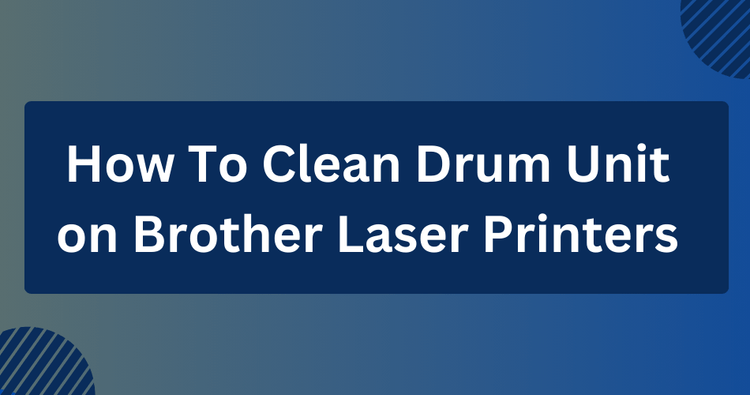
✅ Quick Answer:
To clean the drum unit on Brother printers:
- Power off and unplug the printer
- Open the front cover and remove the toner cartridge
- Press the green lock lever to release the cartridge from the drum
- Check for debris on the drum surface
- Gently clean the drum if needed
- Reinsert the toner cartridge and close the cover
Why You Need To Clean Drums
Here are some reasons why you might need to clean your drum:
- Improved Print Quality: Accumulated toner residue, spots, or debris on the drum surface can result in poor print quality, including streaks, smudges, and faded prints.
- Consistency: Cleaning the drum maintains consistent print quality over time. This is especially important for businesses and individuals who rely on their printers for professional documents, as inconsistent print quality can lead to a negative impression.
- Extended Drum Life: Proper maintenance, including cleaning, can extend its lifespan.
How To Clean Toner Drum on Brother Printers
To clean your Brother drum, follow these steps:
- To avoid any accidents or electrical shock, make sure the printer is powered off and unplugged from the electrical outlet.
- Open the front cover of the printer.
- Take out the combined toner cartridge and drum unit from the printer.
- Press down on the green locking lever to remove the toner cartridge from the drum unit.
- Turn the drum unit so that the gear is on the left side
- Check the drum for any visible toner residue, spots, or debris. If you see any, this is what you'll be cleaning.
- Gently dry-swab the drum surface until the mark is gone. Avoid using liquids.
- Then, insert the toner cartridge securely into the drum unit and close the front cover.
Note: There can also be more complex issues such as shadows on papers specifically during duplex printing, even after drum cleaning. Some older Brother laser printer models may still exhibit issues despite cleaning efforts and following the manual.
In such cases, seeking professional assistance or considering a replacement of the drum unit may be necessary.
Regular Maintenance Schedule
Regularly cleaning the drum unit is essential for maintaining good print quality and prolonging your printer's lifespan.
Schedule regular cleanings every few months or after a specified number of prints to prevent printing issues and maintain smooth operation.
Summary
These steps should help you clean the drum unit of your Brother laser printer and improve print quality.
Make sure to follow your printer's specific instructions and safety precautions as outlined in the user manual, as different Brother printer models may have slight variations in their drum unit design.
Additionally, consider the benefits of using genuine Brother cartridges to further optimize your printer's performance and maintain its long-term reliability.
Related:
 Calculating arrival date
Calculating arrival date








