Drum vs Toner: What is the Difference between a Toner Cartridge and a Drum Unit?
Posted by Rob Errera on 06/05/2023
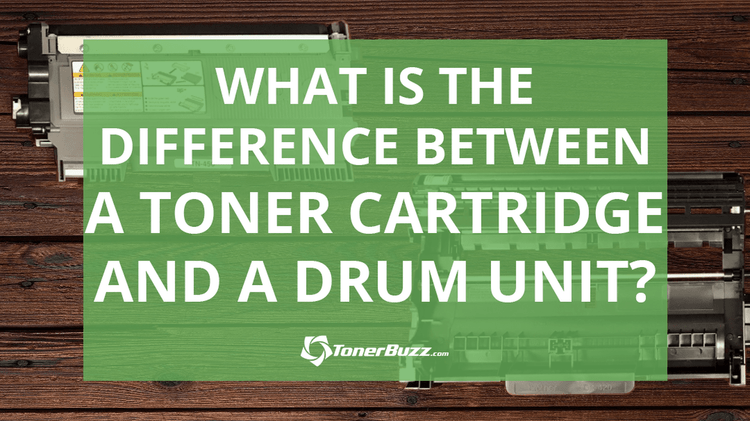
Printer toner and drum are like cheese and macaroni. Separately they’re okay, but combined together, they’re magical mac ‘n’ cheese!
Toner and drum units work together in a similar fashion. Toner is the paint, and the drum is the brush. You need both to do some painting...or printing.
But what’s the difference between a toner cartridge and a drum unit?
The Difference Between Toner and Drum
The imaging drum and the toner cartridge are arguably the two most important parts of a laser printer.
The laser in a laser printer eteches an electrically charged image onto the surface of the drum. Toner particles stick to the printer drum. The printing drum turns and transfers the toner — and image — to the paper.
What Is Printer Toner?
What is toner? What is the purpose of toner? These are deep questions!
Printer toner is a dry powder that resides inside toner cartridges. It consists primarily of finely ground plastic particles that carry a negative charge. These charged toner particles are attracted to the positively charged image created on the printer drum.
Through changes in electric charge, the toner particles are transferred from the drum onto the paper during the laser printing process.
Afterward, the paper passes through a fuser, which uses heat and pressure to permanently fuse the toner onto the paper, creating the final printed image.
Essentially, the toner cartridge acts as a container for the toner powder, which receives the electric charge and participates in the printing process, including the fusing stage.
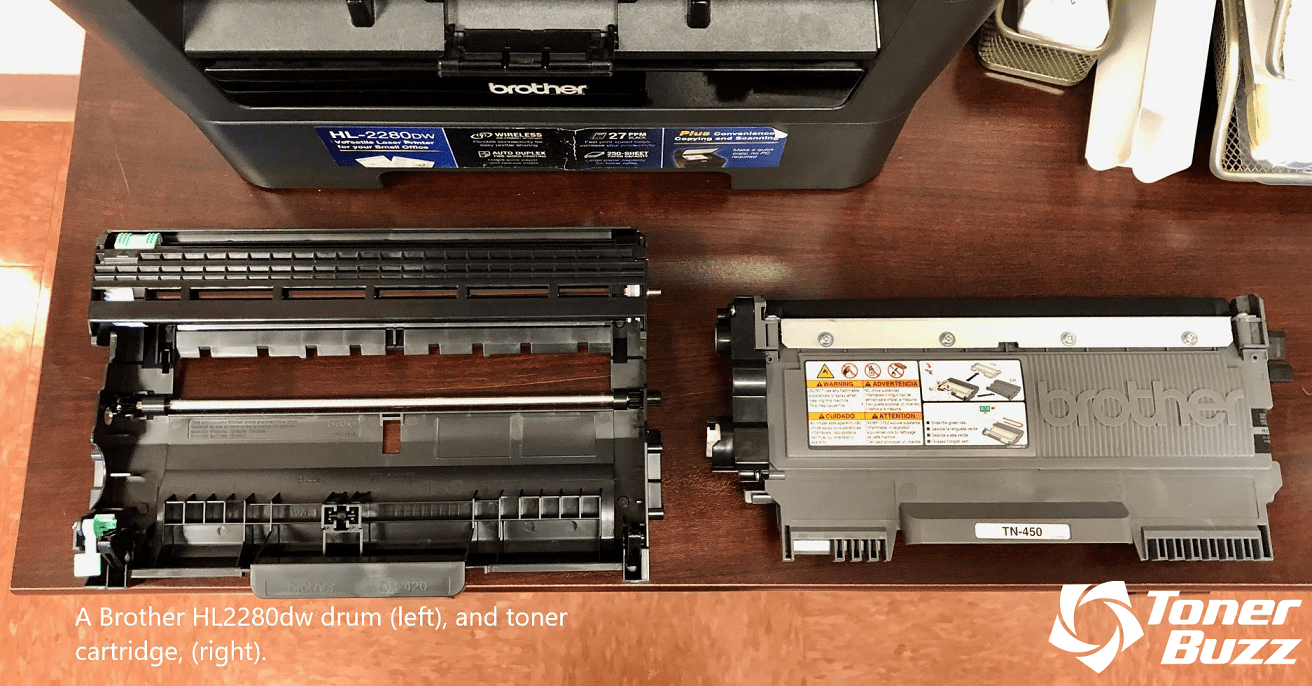
What Is A Printer Drum?
What is a drum? What does a printer drum do?
The drum unit on high volume printers looks like a big green cylinder. On other machines the drum is deep maroon in color and about the same size and width as a paper towel roll.
Smaller laser printers can have a drum no wider than a pencil.
Regardless of size and color, the primary function of the drum unit is to attract the toner powder particles via electrostatic polarities and transfer the toner to the paper.
While the drum receives the electric charge and the image is drawn, the rest of the drum unit stays neutral.
A drum uses an electrostatic charge to attract the toner powder particles which are put on a photosensitive roller inside the drum unit.
The electrostatic charge is then used to draw the image on the drum that is transferred onto the paper and printed on the page later in the process.
This is why drum units are commonly referred to as image drums or imaging units.
Which Type Of Printer Uses An Imaging Drum?
In most laser printers, the drum and toner are housed in a single cartridge. However, in some machines the two units are separate.
The advantage here is you can replace toner without having to replace a printer image unit, and vice versa.
You can replace toner cartridges three or four times before you need to replace an imaging unit or drum.
Many models of Brother laser printers have separate Brother toner cartridges and printer drums.
The Brother printer drum comes in a separate cartridge that snaps together with the toner cartridge to form one unit.
Brother printer drum units and Brother copier drums can be cleaned and replaced as needed. Brother laser printer drum life depends on how frequently you print.
Other printer manufacturers that use a separate toner and drum configuration include Epson, Oki, and Panasonic.
Which brands of laser printers have drums built in toner cartridges?
HP laser printers usually have the HP imaging drum built into the HP toner cartridge so when you replace one, you automatically replace the other.
When Do You Replace a Toner Cartridge And A Drum Unit?
When it comes to replacing components in a laser printer, the toner cartridge and drum unit have different lifespans. Toner cartridges typically need to be replaced more frequently than drum units.
As you use the printer, you may notice that the prints become blank, inconsistent, or too light, indicating a need to replace the toner cartridge.
However, most modern printers are equipped with monitoring systems that track toner levels, alerting you when it's time to replace the cartridge.
This happens before there's any noticeable decrease in print quality. Therefore, most of the time you don't have to wait for poor prints to know when it's time to replace the toner.
When the drum unit wears out, you may start seeing lines or faults repeated across the page, indicating the need to replace the drum unit.
Again, in many laser printer models, built-in monitoring systems not only track toner levels but also estimate the lifespan of the drum unit.
As the drum unit approaches the end of its life, the printer may display a warning or error message indicating that the drum unit needs to be replaced soon.
However, the exact functioning and features can vary based on the specific model and manufacturer of the printer.
How Long Does A Laser Printer Drum Last?
The answer depends on how often you print. In general, a printer drum lasts about three or four times longer than your toner cartridges.
That’s why all-in-one cartridges are a bit of a waste; you’re tossing out a drum unit that’s still got plenty of life left in it every time you replace a toner cartridge.
Which is better: separate toner and drum cartridges or all-in-one cartridges?
From an environmental standpoint, separate toner cartridges and drum units are better. After all, there’s no reason to toss perfectly good drum rollers into landfills every time you need to replace your toner.
From an economic standpoint, separate toner cartridges and drum units are also a better bet.
Toner-only cartridges are far less expensive than all-in-one units, and can be replaced three or four times before you need to replace a drum unit. This might save a few bucks in the long run.
Toner cartridges that contain a drum unit typically are more expensive than toner cartridges that do not. The reason for this is pretty self-explanatory — you are receiving two separate parts within one component.
From a practical standpoint, overall running costs for printers using all-in-one cartridges and printers using separate toner cartridges and drum units are about the same.
Image and text quality is excellent using either printing method. Some may prefer the convenience and reliability of all-in-one cartridges, arguing that having two components instead of one doubles the chances of potential malfunctions.
The truth is, both formats work great, all-in-one cartridges as well as separate toner and drum units.
What’s important is that your toner and drum work together in perfect, synchronized harmony, regardless of whether they’re housed in the same plastic casing, or two separate ones.
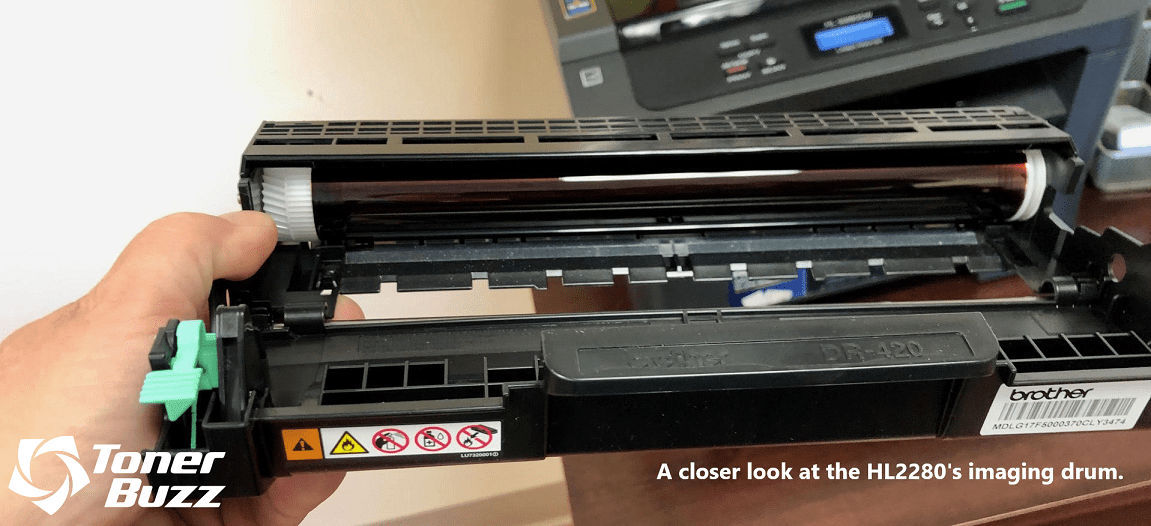
How Do You Replace A Drum Unit?
There’s no magical process to replacing drums. Don’t let printer drum replacement stress you out. We’ll show you how to get that old drum out in no time.
When your printer says replace drum, it’s time to replace the imaging drum. Some Brother machines will hit you with “drum ends soon,” which means, you guessed it, your drum life is coming to an end.
Either way, it’s time to buy a new drum, son!
When it comes to the replacement of both parts, as already stated above, toners need to be replaced more frequently than a printer drum unit. A drum typically needs to be replaced after the use of 3-4 toners.
Working together, toner and drum are the knife and fork of your laser printer.
How To Clean A Laser Printer Drum
Want to know how to clean an HP laser printer drum?
- Pull the HP toner cartridge from your machine.
- Lift the plastic flap on the from the of the cartridge.
- The HP drum will be a smooth, thin, greenish roller.
- Break out a soft, lint-free cloth and wipe that bad boy down.
- Let the flap snap closed and return the cartridge to your printer
Does your Brother need a thorough toner drum cleaning? Here’s how to clean a Brother laser printer drum.
- Remove the toner cartridge and drum unit from your Brother printer
- Press the release tabs to separate the toner from the Brother laser printer drum unit.
- Locate the green slider button on the top of the drum unit. This is the corona wire cleaning unit.
- Slide the slider back and forth several times to clean residual toner off the Brother imaging drum.
- Wipe the drum surface down with a soft, lint-free cloth.
- Snap the toner and drum unit back together.
- Reinstall toner and drum unit into your printer.
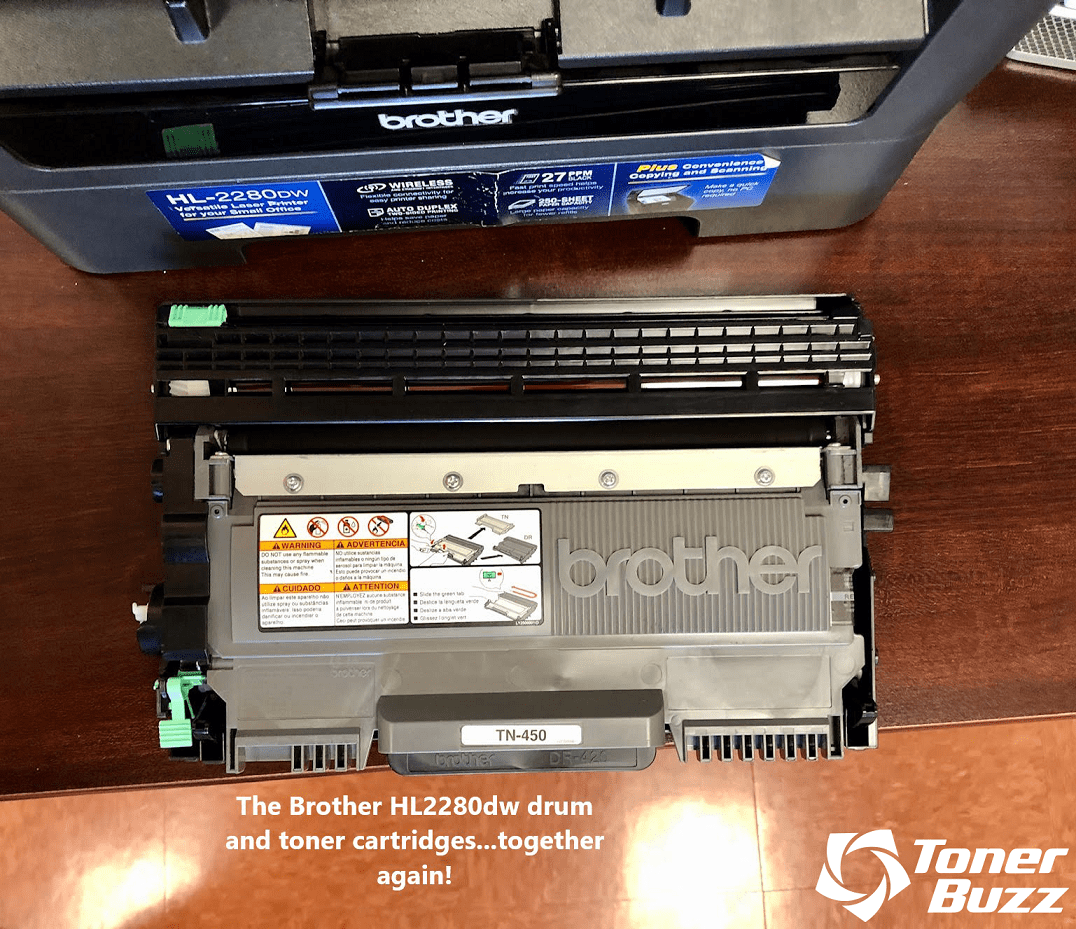
Helpful Videos
What’s the difference between toner cartridge and drum unit?
Toner vs Drum. What's the difference?
Brother HL 1110 laser printer drum cleaning - printer troubleshooting and maintenance schedule
A little dab of toothpaste brings an old drum back to life!
How to Reset Brother Drum DR-630 MFC-L2700DW Laser Printer
Further Reading:
 Calculating arrival date
Calculating arrival date









