Brother Toner Compatibility Guide (With a Handy Chart)
10/11/2023
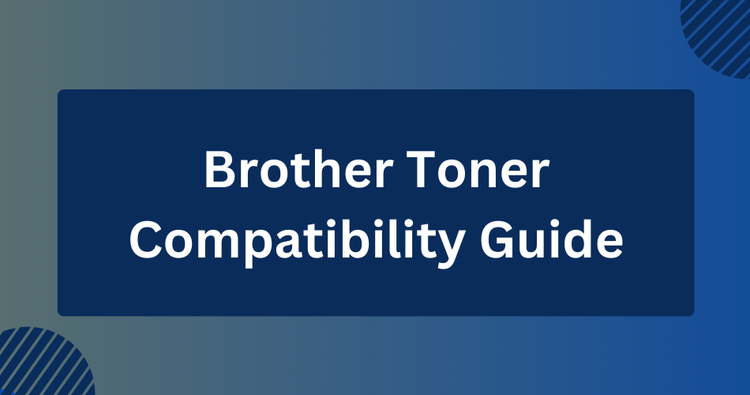
✅ Quick Answer:
To find an original toner cartridge for your Brother printer, simply use the Toner Buzz search bar above. Just type in your printer model in the search area, and a list of fitting toners will appear.
For a more straightforward approach, we also provide a Brother toner compatibility chart below, which clearly shows which toners work with some of the most common Brother printer models.
Brother Toner Compatibility
Brother printers are designed for specific toner cartridges, ensuring optimal functionality. Each printer model has unique requirements for toner in terms of size, shape, and technical specifications, making compatibility a key factor.
When selecting a toner for your Brother printer, it's essential to match the cartridge to your printer model. Using the correct toner ensures high-quality prints and maintains the health of your printer. Incompatible toners can lead to poor print quality, potential damage to the printer, and voiding of warranties.
In relation to Brother toner compatibility, it's important to understand the following aspects:
Specific Design: Brother printers are engineered to work with toners that match their specific designs. This includes aspects like cartridge size, shape, and the arrangement of components.
Print Quality: Using the correct toner ensures the best print quality. Brother toners are formulated to work seamlessly with their printers, providing clear, smudge-free, and consistent prints.
Printer Longevity: Using correct toners can extend the life of your printer. Incompatible toners might cause wear and tear or damage internal components.
Warranty Considerations: Using non-Brother or incompatible toners can void your printer’s warranty. Always use recommended toners to keep your warranty valid.
Technology Compatibility: Brother toners are designed to work with the specific technology of each printer, like laser or inkjet, ensuring efficient and error-free printing.
Environmental Impact: Brother often designs their cartridges and printers with sustainability in mind. Using the correct toners helps maintain these environmental standards.
Brother Toner Compatibility Chart
This chart offers a quick reference demonstrating which toner cartridges are compatible with some of the most popular Brother printer models:
|
|
|
|
|
|
Brother TN350 |
|
|
|
|
Brother TN420 / TN450 |
|
|
|
|
Brother TN430 / TN460 |
|
|
|
|
Brother TN530 / TN 560 |
|
|
|
|
Brother TN540 / TN570 |
|
|
|
|
Brother TN550 / TN580 |
|
|
|
|
Brother TN620 / TN650 |
|
|
|
|
Brother TN630 / TN660 |
|
|
|
|
Brother TN720 / TN780 |
|
|
|
|
Brother TN730 / TN760 |
|
|
|
|
Brother TN820 / TN850 / TN880 |
|
|
|
How to Choose the Right Toner for Your Brother Printer
- Identify Your Brother Printer Model: Start by finding your Brother printer's model number, often located on a label or sticker on the printer itself. This number, a mix of letters and numbers (like HL-L2340DW, MFC-J985DW), is crucial for finding the right toner.
- Check Your Printer’s Manual: Your Brother printer’s manual is a valuable resource. It usually lists the specific toner cartridge models designed for your printer. Refer to it for guidance on which toners will work seamlessly with your machine.
- Purchase from Toner Buzz: When you choose Toner Buzz for your toner needs, you’re choosing assurance and quality. We specialize in original Brother toner cartridges, so you’re guaranteed to find the perfect match for your printer model.
- Evaluate Page Yield: Consider the page yield of our toner cartridges. We offer options that cater to all printing needs, whether you’re printing occasionally or churning out pages daily. Our higher yield toners are cost-effective for frequent use.
- Buy Original Toners: By shopping with Toner Buzz, you’ll have access to original Brother toners, ensuring the highest quality and reliability for your prints. Original toners are specifically designed to work with your Brother printer, providing optimal performance and maintaining the health of your machine.
Summary
This guide cuts through the confusion of choosing the right toner for your Brother printer. With easy-to-follow steps and a quick-reference chart, you're set to make a choice that ensures your printer runs smoothly.
Say goodbye to compatibility worries and hello to efficient printing.
 Calculating arrival date
Calculating arrival date








