Printing on Vinyl Paper: Step-by-Step Guide
Posted by Rob Errera on 08/06/2021
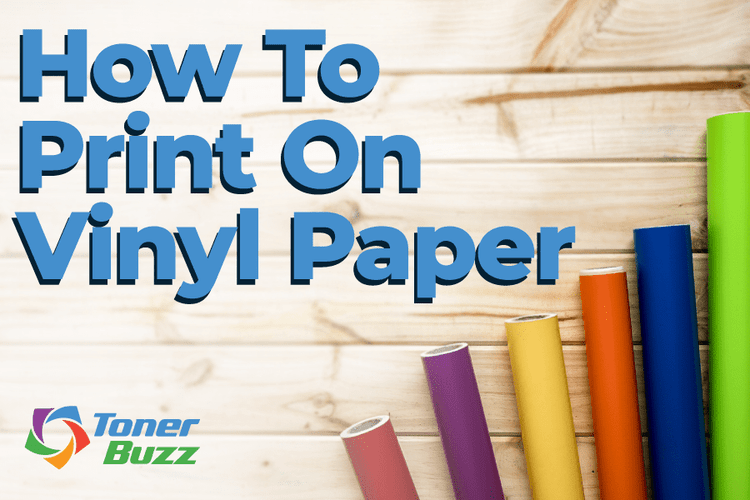
How To Print On Vinyl Paper
Crafters already know … there’s unlimited potential in printable vinyl!
It’s waterproof/water-resistant so you can use it indoors or out. You can bend it around corners and it sticks to almost any surface.
Printing on vinyl has become a particularly popular hobby following the release of computer-guided cutting machines for home use a decade ago.
What Is Vinyl Printing?
Vinyl is a special type of material made from a combination of ethylene and choline. It can take many forms, from thick PVC pipes to thin protective gloves.
Vinyl printing means printing images on thin vinyl sheets with ink or toner. While this often takes place at large commercial printing facilities, you also can do it on a smaller scale at home with a computer printer and printable vinyl paper.
Printable vinyl sheets are available at most office supply stores, craft stores, or online. Printable vinyl sheets are cut to standard paper sizes and can be run through inkjet or laser printers. Vinyl paper has a backing that peels off, allowing you to stick your vinyl print on nearly any surface.
We’ll talk more about the specifics of printable vinyl sheets below.
VIDEO: How to use Inkjet Printable Adhesive Vinyl:
⚡ Got a moment? Help us improve your printing experience!
Take our quick survey and share your printing experience with us:
➡️ Take the Survey
Your participation is greatly appreciated and makes a real difference!
How Do I Print On Vinyl?
Let’s get down to it! What do you need to print on vinyl paper beside a digital image and your imagination?
Read on!
First Step: A computer printer … inkjet or laser
Inkjet printers seem to be the first choice for crafters printing on vinyl but a laser printer will also work. You can learn more about the difference between inkjet and laser printers here — Spoiler Alert: we’re big laser printer fans!
Some believe inkjet photo printers deliver more vibrant colors but we’ve seen excellent results using a laser printer as well.
Experienced crafters may want to upgrade to a professional-grade photo printer that uses more than four colors. But, to get started printing on vinyl, almost any printer will do … even monochrome. Make a strong statement with black-and-white!
Second Step: Vinyl paper
The second thing you will need are vinyl sheets, which you can find at most office supply and/or craft stores … even Walmart.
They are also available online.
Printable vinyl paper versus printable sticker paper
Usually, standard printer sticker paper will have a paper backing, while vinyl paper will have a vinyl backing.
There are two types of vinyl paper — printable vinyl sheet and vinyl sticker sheets.
Both will work in your printer. The difference is how the final product sticks to surfaces.
Vinyl sticker sheets have more adhesive on the back and could leave a glue residue if later removed. They are more durable and might be a better choice for an outdoor project.
VIDEO: Printable Sticker Paper vs Printable Vinyl:
What Kind Of Vinyl Paper Should I Use?
A printable vinyl sheet is a better choice if you need to remove your printed decal later without leaving residue.
Also, consider if you want to purchase vinyl paper that comes with a laminated layer for protection or if you want to laminate the project yourself later on. As expected, you have more options if you laminate it yourself. You can use a variety of spray finishes or a solid sheet of clear laminate. These will protect your vinyl and keep your ink from running.
Printable vinyl paper is available in both matte and gloss finishes. Check the packaging on your label to see if they are waterproof or water-resistant. Look for weatherproof vinyl printing paper for outdoor projects.
Final Step: Cut it out!
Finally, you’ll want to cut your vinyl image out. Serious crafters often use a Cricut (looks like “cry-cut” but pronounced “cricket”) or another computer-controlled cutting machine that can make precise cuts in a variety of substrates, including vinyl. These machines can give your project a smooth professional look.
But you don’t have to break the bank on a cutting machine. Exacto knives, razor blades, and old-fashioned scissors work just as well if you have time, patience, and a steady hand.
Some people recommend scoring the back of the vinyl paper to make it easier to remove.
What Kind Of Printer Do I Need?
As stated above, almost any printer will print on vinyl paper. But some are better than others.
Canon printers seem to be a favorite of crafters. They can handle a variety of paper thicknesses, which makes using printable vinyl sheets easy with no risk of paper jams. Canon printers are affordable, easy to maintain, and deliver high-quality prints.
Since the vinyl printer paper comes standard in 8.5” x 11” sheets, there’s no need to splurge on a machine that handles oversized paper. You need a printer that can handle thick paper, like cardstock.
We’ve seen great results with reasonably priced printers like the Canon PIXMA TS9520 and HP Envy 7155. We recommend starting with an affordable printer before you step up to a fancy Epson SureColor, Brother ScanNCut, or Vevor Vinyl Cutter. Don’t forget to stock up on extra printer cartridges!
 Calculating arrival date
Calculating arrival date









