What is a Printer Drum? (The Heart and Soul of Your Laser Printer)
Posted by Rob Errera on 05/27/2022

Laser printers are trustworthy, long-lasting machines. You only need to get new toner once in a blue moon, and the inside parts rarely malfunction.
Under the hood, a laser printer is a rather ingenious combination of photosensitive parts, lasers, electrically charged ink, and heating units. All of these work together to produce that incredibly crisp, warm print within seconds.
Today, we’ll discuss a key part of this construction: the printer drum - used to transfer your image to paper. What is a printer drum, how does it work, and how do you know when your printer needs a new one? Read on to find out.
What is a Drum on a Printer?
The drum is the heart and the soul of a laser printer.
In order to print, you need to transfer toner to the paper. The drum makes sure that the toner hits all the right spots, creating your image on the paper. That’s why it’s sometimes called an imaging drum.
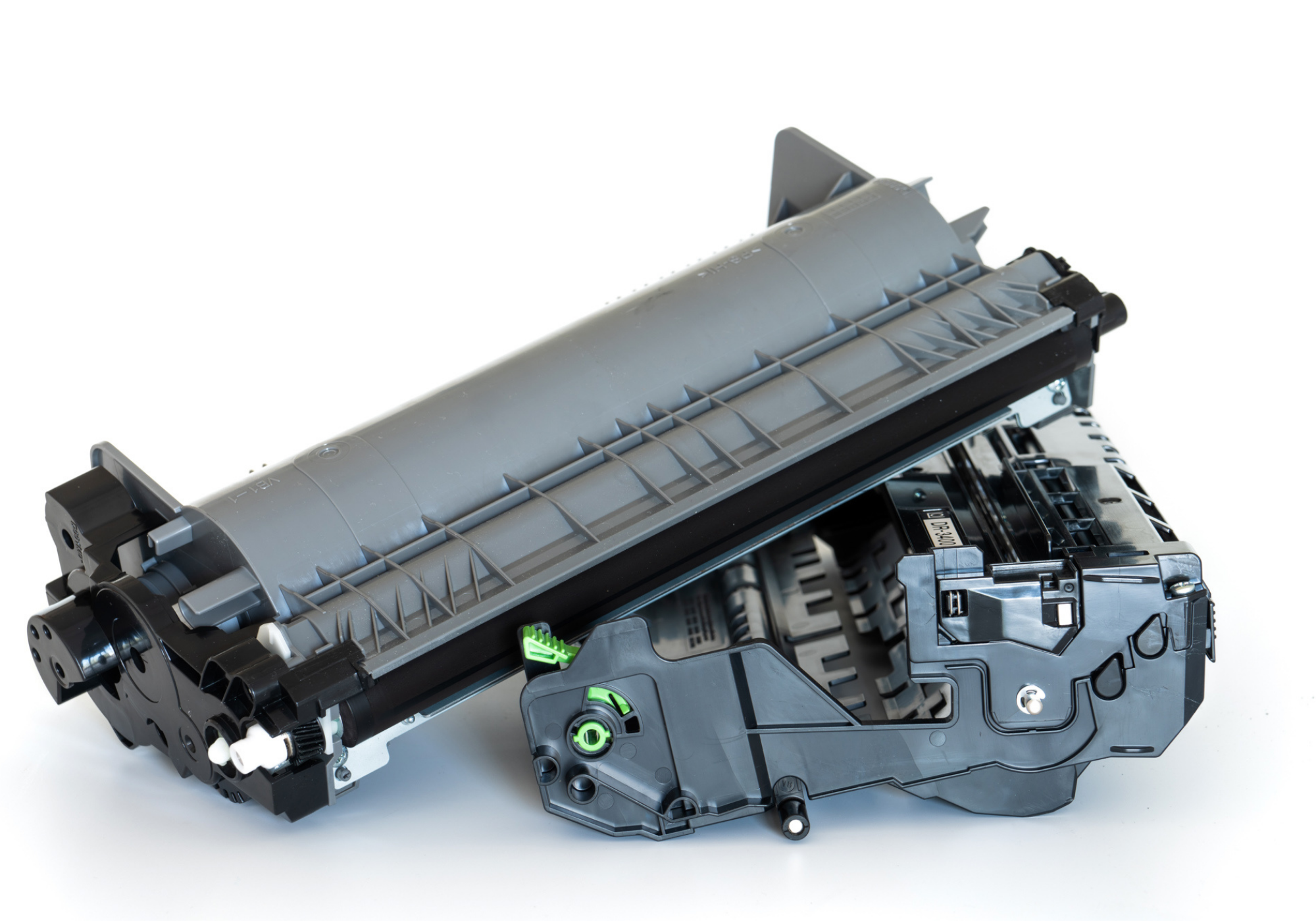
Printer toner (left) and drum (right)
If you ever installed new toner cartridge into your laser printer, you came in close contact with the drum unit.
The drum is a cylinder, often teal, green, or maroon-colored, positioned very close to your toner cartridge. Its job is to transfer the image from toner to paper.
What’s the difference between a printer drum and a toner cartridge?
A drum unit and a toner cartridge work in synergy. These two parts only exist in Laser printers – InkJet doesn’t use this technology.
A toner cartridge is an easily-replaceable part that holds ink (more precisely – powdered toner), and the drum is positioned right next to it. The job of a drum is to transfer ink between the toner cartridge and the paper.
Printing drums and toner cartridges are often placed together in a plastic shell. Once you need to install a new toner, you’ll find it easy to pull out the entire shell and disassemble it. Original toner will snap right into place, making printer maintenance easier.
In other models, the drum and the toner are housed separately.
Print drums come in various sizes. In-office and home-use printers, drum sizes may range from the width of a pencil to a paper towel roll. In big machines, drums are bigger too.
How Does a Printer Drum Work?
When you click “print” on your computer, your printer uses a laser to “draw” the document on the imaging drum. When the laser beam touches the surface of the drum, the exposed parts get a neutral electric charge. The rest of the drum – where the whites on your paper should be – are left untouched.
In turn, the neutral charge on the drum attracts negatively charged toner particles. The unexposed parts of the drum repel toner, so the toner powder only sticks to laser-exposed parts of the drum.
As the drum rotates, it carries ink particles and transfers them to paper. Then, the paper goes over the fuser unit that warms it up, making ink stick to the paper for good and giving you that joy of warm and crisp fresh prints.
Once your document is out of the printer, the drum is refreshed and ready for a new printing task. Leftover toner particles are cycled back to the toner cartridge – which is one of the reasons why laser printer toner lasts longer than inkjet ink.
Are Printer Drums Replaceable?
Yes! Just as you’ll need a new toner cartridge once yours runs out, your printer will also need a new drum one day.
As a rule of thumb, it’s time to get a new imaging drum after you use up four or five standard toner cartridges.
More specifically, a drum’s lifespan depends on its maximum number of rotations, and its ability to fully erase the previously printed image off its surface. If your printer stops producing crisp prints, chances are that a new imaging drum can help.

If your printer stops printing crisp text, you probably have a problem with the drum.
Is it Time to Get a New Printer Drum?
Your laser printer is probably smart enough to give you a prompt or error message once it’s time to replace your drum. However, if you notice low-quality prints, it might be time to change your printer drum even if the software doesn’t prompt you to.
It's time to invest in a new imaging drum for your laser printer if you’re getting documents that are:
- smudged, smeared, or blurry,
- riddled with dirt and black spots,
- streaked with horizontal lines
Faded colors and white patches are usually a sign of an empty cartridge, but the drum can cause similar issues too.
➜ Read about How to Reset Drum on Brother Printer.
Can I Keep an Extra Printer Drum at Home? How Should I Store a Printer Drum?
You can purchase an extra printer drum to have on hand when the need arises. That is, for as long as you keep it in the right conditions that ensure optimal performance when installed.
- Keep your extra drum in its protective bag until it’s time to install it. This will keep it safe from light and humidity.
- The most devastating damage to a printer drum usually comes from light. Make sure your drum doesn’t get exposed to the sun or artificial light. The photosensitive coating of the drum may react to ambient light, deteriorating its performance in a laser printer.
To sum it down, keep your extra drum in its original packaging, and store it in a dark and dry place.
Beating the Drum for Laser Printers
Overall, laser printers are a reliable, safe choice for both office and home use.
They produce crystal-clear text, last a long time, and hardly ever botch a print, for as long as your printer drum and toner cartridge are in a good condition.
Further Reading:
 Calculating arrival date
Calculating arrival date









