All About Printer Ink: Everything You Need To Know
Posted by Rob Errera on 06/14/2023

Ink. We need it, we love it. But you’ve got questions about printer ink. We’ve got answers all about ink. Here’s everything you need to know about printer ink, (but were afraid to ask)!
A (Very) Brief History Of Ink
Ink was created so man could leave a record of his thoughts and ideas. Ink has come a long way from the sooty drawings found on cave walls.
Indians were known to use ink in 4th century BC made from burnt bones, pitch, and tar. There is also evidence of ink being used by ancient Chinese civilizations dating back to 256 BC. These early Chinese inks were made from fish glue.
Today, carbon black is still used in the production of many black inks. But the process is far from simple, and it’s getting more complicated all the time.
Ink and toner cartridges are designed for each specific printer model. HP claims it spends $1 billion every year on researching and developing ink and toner.
All of which helps answer our next inky question:
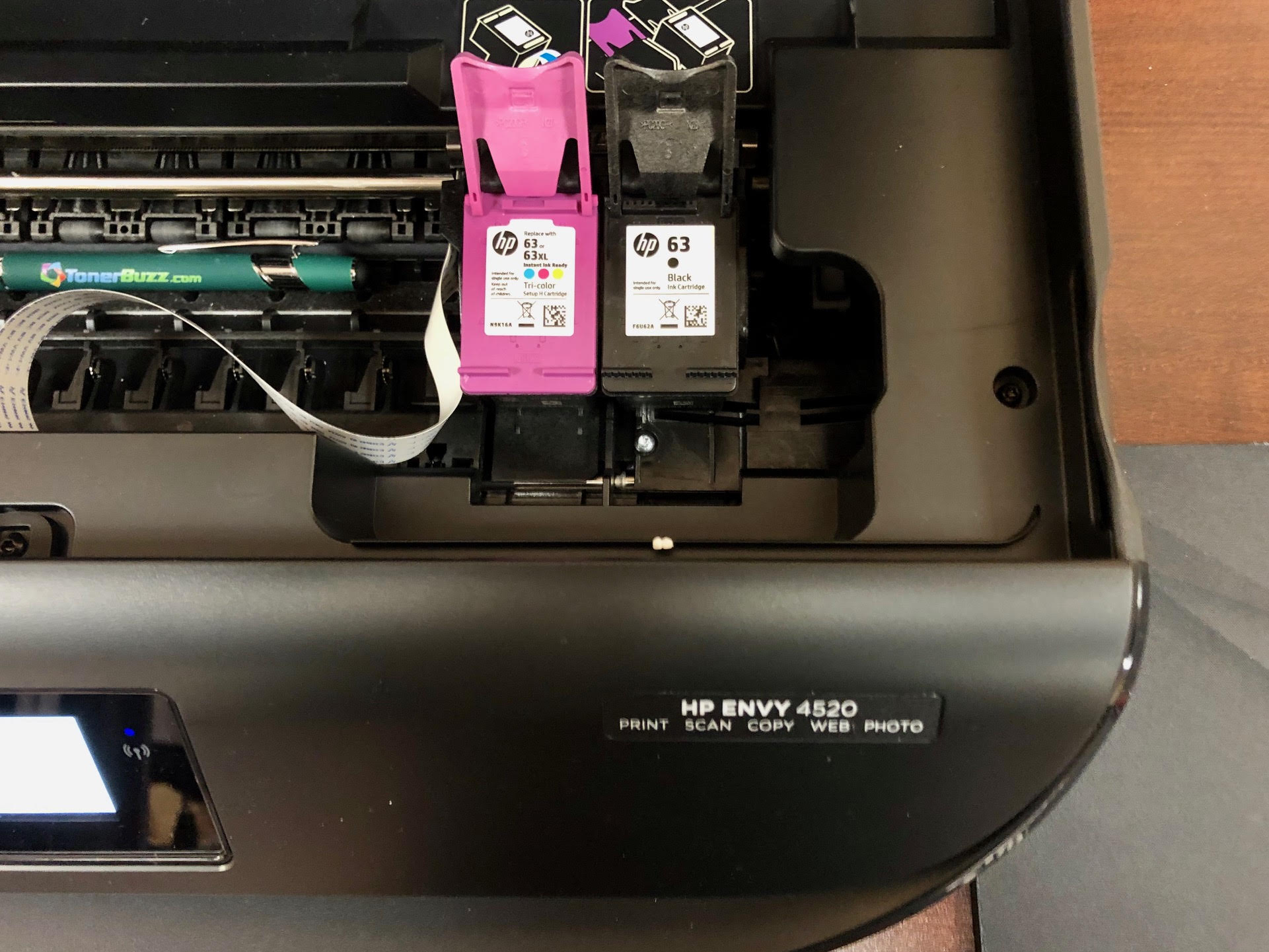
Why Is Printer Ink So Expensive?
Part of the reason is so printer manufacturers can recoup some of the losses they incur selling you the printer in the first place.
Printers are often sold at or below cost, with the idea manufacturers will make more money selling you ink or toner over the life of the printer.
This is generally why printers are priced low while ink and toner prices are kept high. Printer ink currently costs about $9,600 per gallon!
The main name-brand printer brands control the market and dictate the pricing. More than $20 billion in ink is consumed each year around the world. The demand for ink and toner is consistently high.
Check also: Laser Printers with Cheapest Toner
How Printers Use Ink
Inkjet printers from Canon, Hewlett-Packard, and Lexmark, use a thermal inkjet process.
In the thermal inkjet process, the print cartridges consist of a series of tiny chambers, each containing a heating element. An electrical current heats up the element, which causes ink to bubble within the chamber.
The increase in pressure propels a droplet of ink onto the paper. Inkjet printers typically require four separate ink cartridges to print: black, cyan, magenta, and yellow.
Some printers, such as certain Epson and Brother models, utilize a different mechanism called piezoelectric technology.
Instead of using a heating element, these printers employ a piezoelectric material within their print cartridges. When an electrical current is applied, the piezoelectric material undergoes a change in shape, generating a pressure pulse that propels a droplet of ink from the nozzle onto the paper.
This method allows piezoelectric inkjet printers to accommodate a wider variety of inks compared to thermal inkjets. By leveraging the precise control of the piezoelectric material, these printers can produce high-quality prints with intricate details and vibrant colors.
Regardless of which printer type you use, you’re eventually going to need to clean your print heads. Here’s how.
How Printer Ink Is Made
Printer ink is made in a fashion similar to paint. Colored dyes are added to a liquid base and mixed well. The base ingredient of printer ink is usually oil; either linseed oil, soybean oil, or a petroleum distillate.
Carbon black and varnish are combined to make basic black ink. Colored ink are made with dyes/compounds like peacock blue, yellow lake, diarylide orange, and phthalocyanine green.
Color shading is adjusted through the addition of white pigments, such as titanium dioxide.
Printer ink contains numerous additives to make it flow properly (dispersants), and adhere to the paper (resins).
Other common printer ink ingredients include humectants to keep ink fresh, defoamers to keep out unwanted air bubbles, and biocides and bacteriostats to prevent bacteria and fungi growth.
Specialized ingredients give inks shine, depth, and heat or water resistant properties.

Different Types Of Printer Ink
Standard desktop inkjet printers use inks made from a mixture of water, dyes or pigments, and additives. Water-based inks are used with thermal inkjet printers.
Additives give ink luster and fade-resistance, as well as helping it adhere to paper.
In addition to ink specially formulated for thermal inkjets and piezoelectric printers, ink formulas vary from manufacturer to manufacturer and even model to model.
Most printer owners will find themselves replacing four color cartridges: blue (C), red (M), yellow (Y), and black (K).
(Avoid printers that use all-in-one tri-color cartridges. You waste ink when only one color runs out but you have to replace the whole cartridge.)
Overall, stick with genuine OEM inks to get the best performance out of your printer. OEM ink and toner cartridges have higher page-yields than compatible and remanufactured cartridges, so they typically last longer.

How To Get More Ink Out Of Your Ink Cartridge
Ink cartridge heads can dry out due to infrequent use. Printer owners are encouraged to run consistent ink tests to keep ink cartridges from becoming dried out and/or clogged.
Certain fonts consume more ink than others. Times New Roman, Courier, and Garamond are solid choices in regard to ink and toner consumption whereas Arial depletes ink and toner cartridges at a far faster rate.
It is interesting to note that in several tests, an ink cartridge was found to have almost 50% of its ink supply remaining, while the printer kept sending 'low ink' warnings.
A 2007 study found that most printers waste a significant quantity of ink when they declare a cartridge to be empty. Single-ink cartridges were found to have on average 20% of their ink remaining.
Choosing a different print mode can also save you money. The print window that pops up on your computer screen has several options available. Look for "draft", "grayscale" or other options that use less ink.
Reserve the best printing for final copies and items being presented in professional settings. There's no need to waste ink on an internal copy that ends up in the files.
➜ Read also How To Print Without Black (Tip: Use Other Colors)
Checking Your Ink Levels
Depending on whether you are an Apple or Windows user, you can get a good sense of your ink supply by going to a tab under hardware, or the devices and printers link from the control panel, where there is usually an option to find ink levels.
Most printers also have a display panel somewhere that visually indicates how low your ink supply is.
Here again, the visual may be showing you are low, or even 'dangerously low' on ink, yet you will still be able to print many more pages before any signs of low ink reflect on your output.
Before you say 'uncle' and swap out the cartridges for new ones, it's worth the extra effort to actually remove the cartridge from the printer, and give it a little rock back and forth to get as much of the ink to the bottom as possible.
This can often even out the remaining ink and extend the printing life that much longer.
How To Check Ink Levels On An HP Printer
Download the HP Smart app for Windows 10, Android, and iOS. Install the app and click Printer/Supply levels, which will tell you how much ink and toner you have left.
How To Check Ink Levels On A Brother Printer
Most Brother printers come with an app called Status Monitor that is installed along with the printer drivers and other software.
The Status Monitor is embedded on your task bar or menu bar. Simply click it and you’ll get a look at your remaining ink levels. You can also check the ink levels on your Brother printer’s front control panel.
Press the Ink Management key, scroll up or down with the arrow key to find Ink Volume, and press Ok. Press Stop/Exit to return to the main menu.
The Brother ‘Electrical Tape’ Trick
Some Brother printer ink cartridges have sensors along their housings. It might look like a tiny hole on an otherwise solid design.
This sensor tells the printer that there's no more ink. In turn, the printer won't operate until this sensor deactivates.
If you want to know how to get more ink out of Brother cartridges, a simple trick involves electrical tape. Use a small piece of tape to cover this cartridge sensor.
Activate the printer, and see if it recognizes the toner level. Some Brother printers respond to this strategy, so trying it will be the only way to find out if it's successful.
How To Recycle Printer Ink Cartridges
Once your printer cartridge is empty, you should recycle it. Empty cartridges that end up in landfills take hundreds of years to decompose, while recycled ink cartridges can be made like new again.
The creative folks at Lousy Ink make artist’s ink from recycled printer cartridges! HP turns old water bottles into printer cartridges. Old toner is being turned into asphalt! We love it!
Reduce, reuse, and recycle those old printer cartridges!
- All the major printer manufacturers have cartridge recycling programs allowing you to ship your empties back at no cost.
- Most communities offer a Hazardous Waste Collection Day or local drop-off center where you can recycle potentially harmful household products, as well as empty ink and toner cartridges.
- Most office supply stores allow you to recycle your empty ink and toner cartridges for free.
Can You Make Money Selling Empty Ink Cartridges?
Not enough to retire, but a couple of bucks, sure. Here are a couple of ways to turn those empty ink cartridges into cold, hard cash.
- Sell your empty cartridges — While we warn against refilling ink cartridges, that doesn’t mean you can’t sell your empty ink cartridges to somebody else who wants to give it a try.
Bundle your empty ink cartridges into lots of six or twelve and sell them on Ebay. If your empties have never been refilled before, use the term “virgin” in your title and description; you’ll get more money for them.
- Bring your empty cartridges to an office supply store — OfficeDepot and Staples both have ink cartridge recycling programs.
You have to become a store member, but once you do, you’ll get $2 store credit for each empty cartridge you turn in.
Even if you’re not a member, you can always recycle your ink and toner cartridges at an office supply store for free, and feel better knowing your empties didn’t end up in a landfill.
Here’s an interesting video from The Printing Ink Company about how ink is made.

 Calculating arrival date
Calculating arrival date









